Accessibility
Retwho’s features ensure a fast, well-structured, and easily accessible platform, offering a seamless user experience.

Retwho’s features ensure a fast, well-structured, and easily accessible platform, offering a seamless user experience.


At Retwho, we believe that powerful business tools should be accessible to everyone. Our platform is meticulously designed with inclusivity as a fundamental principle, ensuring that all users can effectively manage their operations and scale their businesses.
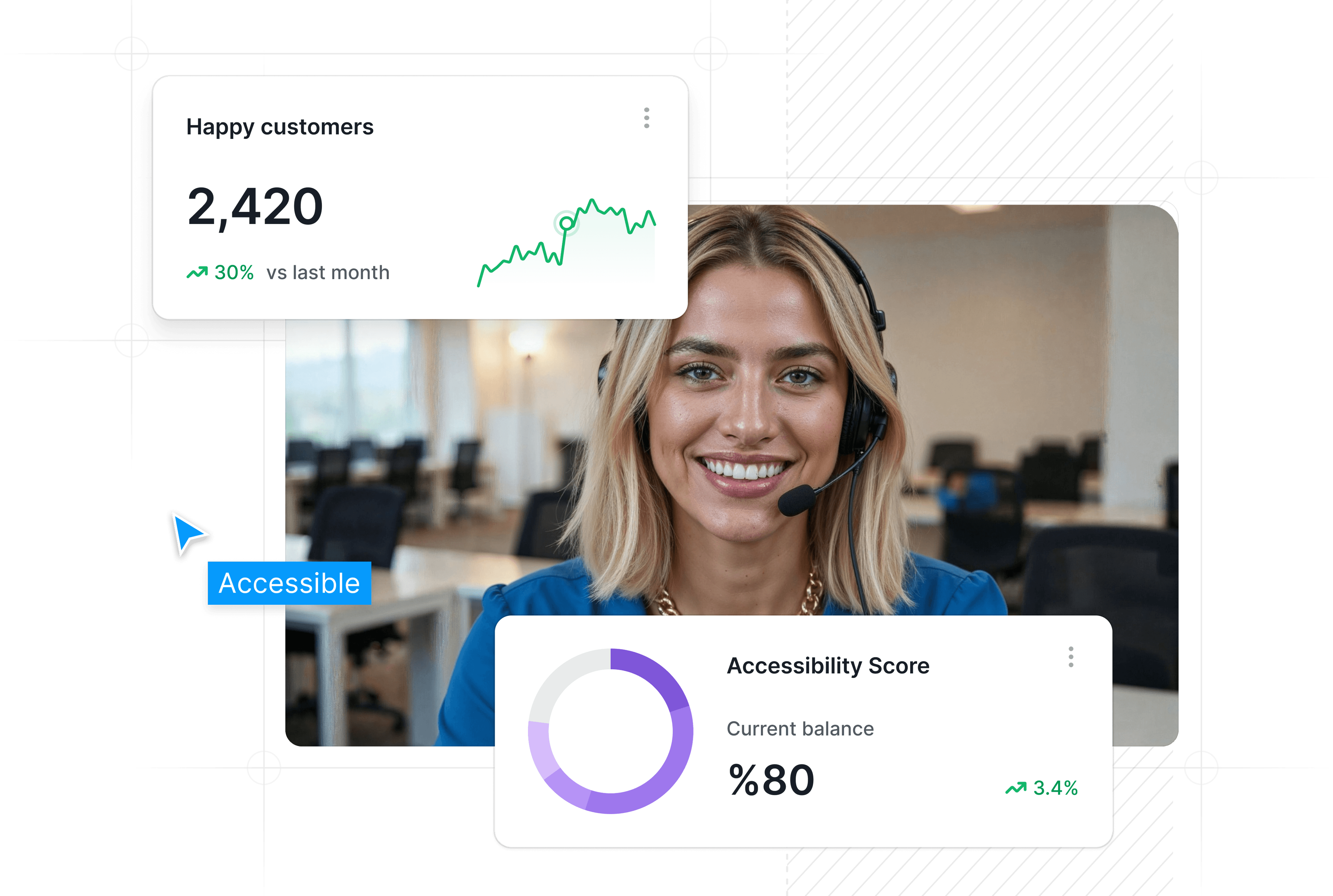
Our design philosophy ensures that accessibility isn't an afterthought—it's the foundation of everything we build.

Complete keyboard accessibility with intuitive tab order, skip links, and custom shortcuts for power users.

High contrast ratios, scalable fonts, and alternative text for all visual elements including complex charts.

Semantic HTML structure with comprehensive ARIA labels that work flawlessly with all major screen readers.

Touch-friendly interface that adapts perfectly to any screen size with optimized mobile accessibility.

Clear, accessible alerts for form errors and guidance, reducing user frustration and improving task success.

Through continuous testing, we improve Retwho’s accessibility using user feedback and developer evaluations.


We actively gather valuable insights from individuals with diverse accessibility needs and work closely with industry experts to ensure our platform is inclusive, user-friendly, and continually evolving to meet the needs of all users effectively.
Connect directly with our Support Team to learn more about their experience with Retwho’s accessibility features.
Discover NowRetwho has groups dedicated to creating products accessible to all. These teams collaborate with engineers, designers, and various departments across the company to make sure accessibility is a core part of our product development.

We are aligning with the Web Content Accessibility Guidelines (WCAG) to improve digital accessibility while also investing in advanced automated testing tools, enabling us to identify and address potential issues more efficiently and effectively.

At Retwho, we prioritize accessibility and user feedback. By collaborating with retailers, wholesalers, and service providers, we ensure our platform stays inclusive, user-friendly, and adapts to meet evolving business needs.
RetWho equips retailers and wholesalers with intelligent tools to manage products, simplify orders, and scale their B2B business—no technical experience required.
